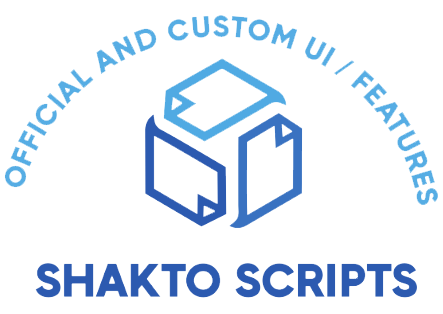Terms and Conditions (TOS)
Effective Date: 01/03/2024
Seller: Shakto Scripts
Website: https://ronovelty.com/
Article 1 – Definitions
- Seller: Shakto Scripts, creator/distributor of digital scripts.
- Customer: Any purchaser of digital products via https://ronovelty.com/.
- Product: Digital
.difffiles or.ziparchives designed to modify source code for rAthena/Hercules emulators.
Article 2 – Products & Delivery
- Products are delivered electronically via download after payment.
- The Customer receives download instructions via email or the Seller’s website immediately after purchase.
Article 3 – Pricing & Payment
- Prices are listed in USD ($).
- Payment is processed securely via PayPal.
- Chargebacks without prior contact will result in account termination and a €50 administrative fee (Art. 313-1, French Penal Code).
Article 4 – Right of Withdrawal (EU Customers Only)
- Under EU Directive 2011/83/EU, the Customer’s 14-day right of withdrawal is waived upon download (Art. 16(m)).
- Exceptions: Refunds may be issued only if:
- The Product is technically defective (proof required).
- The Seller fails to resolve the issue within 14 days of contact via Discord (Shakto).
- No refunds for:
- Buyer’s remorse, accidental purchases, or inability to use the Product.
- Customers outside the EU.
Article 5 – Refund Policy
Refunds are strictly limited to:
- Unresolved defects (per Article 4).
- Duplicate purchases (verified by transaction ID).
Refunds will not be issued if:
- The Product was downloaded.
- The issue stems from the Customer’s hardware/software.
- The Customer violates the license terms (e.g., unauthorized redistribution).
Article 6 – License & Intellectual Property
- Non-exclusive, non-transferable license: The Customer may use the Product only for personal/commercial projects as described.
- Prohibited:
- Redistribution, resale, or reverse-engineering.
- Use in violation of French/EU law (e.g., fraud, harassment).
- Copyright Enforcement: Unauthorized use post-refund/chargeback constitutes infringement (EU Directive 2019/790). Seller may pursue damages under French IP law (CPI Art. L.335-2).
Article 7 – Liability & Dispute Resolution
- The Seller is not liable for damages caused by Product misuse.
- Chargeback Abuse: Will result in:
- License revocation.
- Blacklisting from future purchases.
- Legal action for fraudulent disputes (French Civil Code Art. 1240).
- Governing Law: Disputes are resolved under French law in the courts of Paris, France.
Article 8 – Privacy Policy
- Data Collected: Name, email, IP address, transaction details.
- Purpose: Order processing, customer support, and fraud prevention.
- No third-party sharing.
- Customer Rights: Access, rectify, or delete data via Discord (Shakto).
Article 9 – Modifications & Contact
- The Seller reserves the right to update these Terms. Continued use constitutes acceptance.
- Contact: Exclusively via Discord (Shakto) for support or disputes.
Privacy Policy
Data collection
The Seller collects the following data from the Customer:
- Name
- Email address
- IP address
Use of data
The data collected by the Seller is used to:
- Process orders
- Send information to the Customer
- Improve customer service
Data sharing
The Seller does not share Customer data with third parties.
Data security
The Seller undertakes to protect the Customer’s data against any unauthorized use.
Customer rights
The Customer has the right to access, rectify, delete and object to the data concerning him.
Contact
For any question relating to these TOS or the privacy policy, the Customer can contact the Seller by discord (Shakto)
Frequently Asked Questions (FAQ)
Q: What is a .diff file?
A: A .diff file is a text file that contains the differences between two files. It can be used to modify and add content manually in the source code of the rAthena and Hercules emulators.
Q: How do I use a .diff file?
A: .diff files are used to modify and add content manually within the source code of specific emulators. Applying them correctly requires advanced technical knowledge and understanding of the target emulator’s source code structure. We recommend referring to online resources or consulting a professional familiar with the specific emulator you’re using for proper instructions and guidance.
Basic Information About a .diff File
A .diff file is a text file that records the differences between two versions of a file. It is used to track changes made to a file over time, and can also be used to merge changes from multiple files into a single file.
Structure of a .diff file:
A .diff file is made up of multiple sections, each describing a change made to a file. Each section begins with a line indicating the type of change, the filename, and the line numbers involved.
Types of changes:
- Addition (+): Indicates that lines have been added to the file.
- Deletion (–): Indicates that lines have been removed from the file.
- Modification (M): Indicates that lines have been modified in the file.
Contents of a diff section:
Each diff section contains the lines that have been added, removed, or modified. Added lines are prefixed with a + sign, deleted lines are prefixed with a - sign, and modified lines are prefixed with an M sign.
Example:
Diff
--- a/file.txt
+++ b/file.txt
@@ -1,3 +1,4 @@
-Line 1
-Line 2
+Line 1
+Line 2
+Line 3In this example, two lines have been removed from the file (lines 1 and 2) and one line has been added (line 3).
Using .diff files:
.diff files can be used to:
- Track changes made to a file over time.
- Merge changes from multiple files into a single file.
- Repair corrupted files.
- Apply patches to software.
Additional Information:
- Filenames indicate the files that have been modified.
- Function names indicate the functions that have been modified.
- The context before and after each diff section indicates the context of the changes.
For a more in-depth understanding of .diff files, it is recommended to consult tutorials and documentation specific to the file comparison tool you are using.
Here are some additional resources that you may find helpful:
- GNU diff manual: https://www.gnu.org/software/diffutils/manual/diffutils.html
- Git documentation on diffs: https://git-scm.com/docs/git-diff